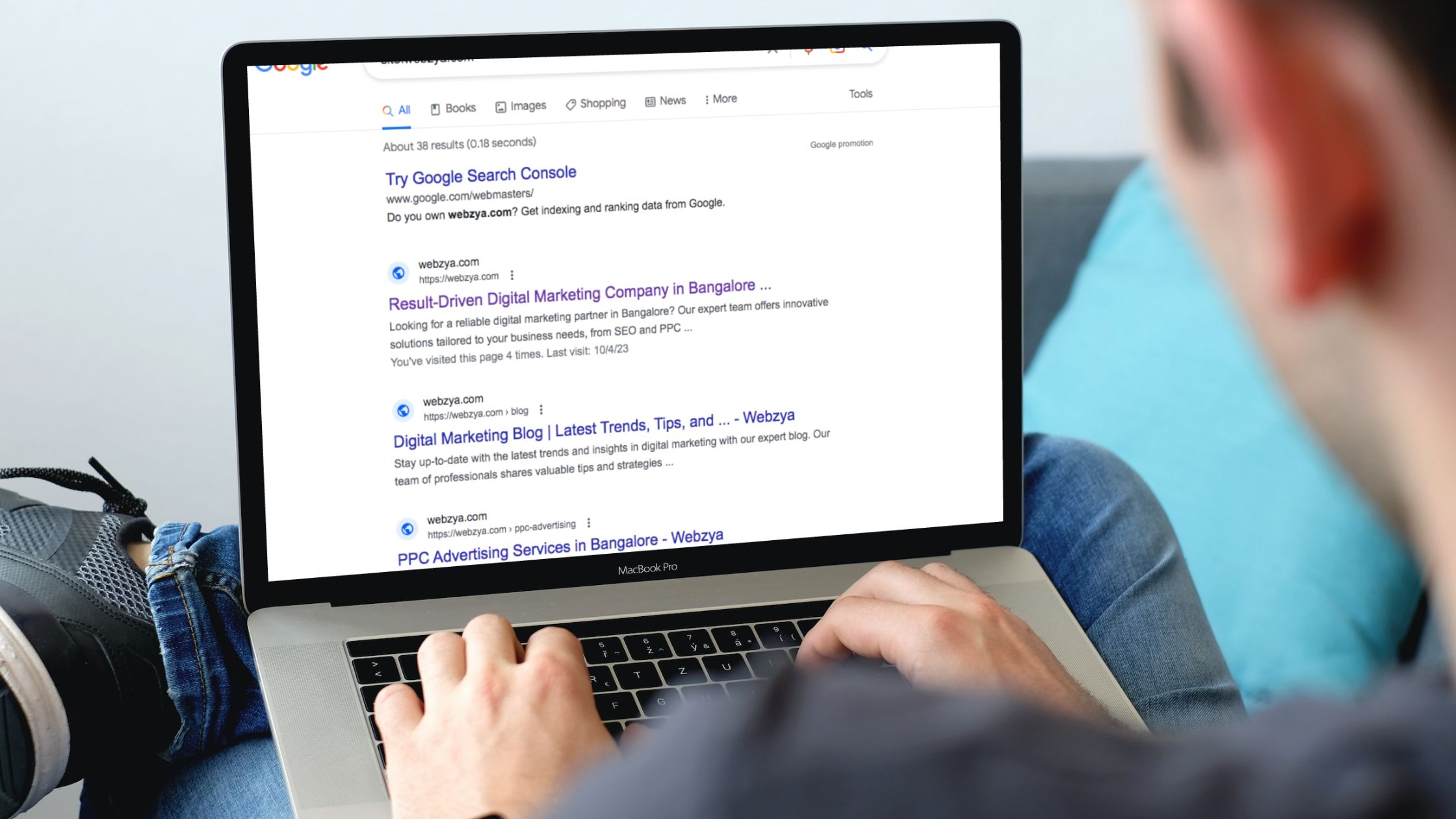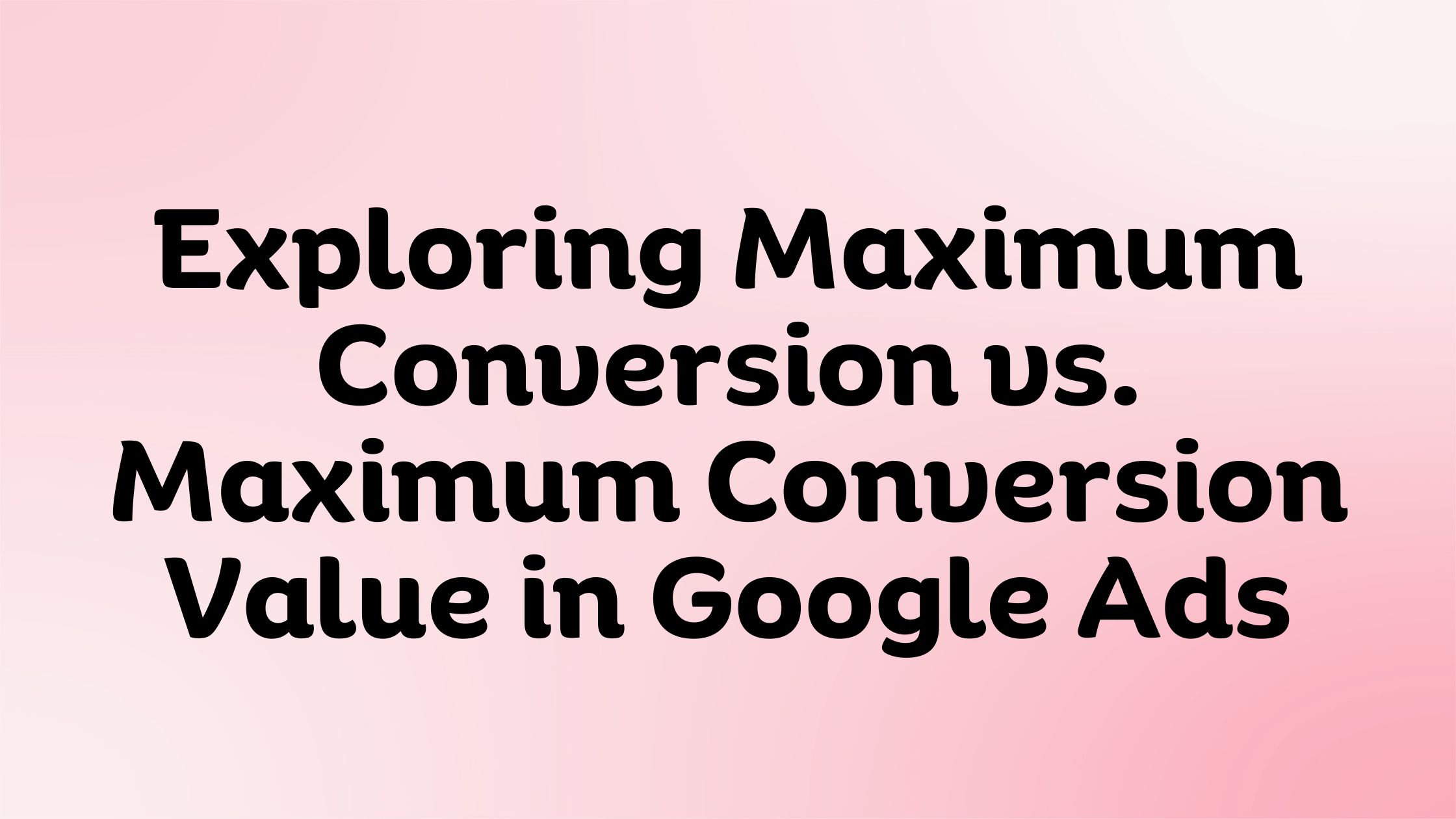Google is the most popular search engine globally, processing billions of searches every day. To help users refine their searches and find the most relevant information, Google offers a range of search operators. These operators act as shortcuts to narrow down search results and save time. In this blog post, we’ll provide a comprehensive list of Google search operators and demonstrate how to use them effectively.
Basic Search Operators:
a. “” (Quotation marks): Use quotation marks to search for an exact phrase or set of words in a specific order. Example: “digital marketing strategies”
b. – (Minus sign): Use the minus sign to exclude a specific word or term from the search results. Example: apple -fruit
c. OR or | (Vertical bar): Use OR or the vertical bar to search for pages containing either of the specified words or phrases. Example: SEO tips OR tricks
d. () (Parentheses): Use parentheses to group search terms and control the order of operations. Example: (SEO OR content) marketing
e. * (Asterisk): Use the asterisk as a wildcard to represent any word or phrase in a search query. Example: “top * SEO tips”
Advanced Search Operators:
a. site: Use the site operator to search for results within a specific website or domain. Example: site:example.com SEO
b. filetype: Use the filetype operator to search for specific file types, such as PDF, DOC, or PPT. Example: “SEO guide” filetype:pdf
c. intitle: Use the intitle operator to search for pages with a specific word or phrase in the title. Example: intitle:”SEO checklist”
d. allintitle: Use the allintitle operator to search for pages with all specified words in the title. Example: allintitle:SEO tips tricks
e. inurl: Use the inurl operator to search for pages with a specific word or phrase in the URL. Example: inurl:SEO-strategies
f. allinurl: Use the allinurl operator to search for pages with all specified words in the URL. Example: allinurl:SEO checklist tips
g. intext: Use the intext operator to search for pages containing a specific word or phrase in the body text. Example: intext:”link building strategies”
h. allintext: Use the allintext operator to search for pages containing all specified words or phrases in the body text. Example: allintext:SEO on-page off-page
i. cache: Use the cache operator to view the cached version of a specific webpage stored by Google. Example: cache:example.com
j. related: Use the related operator to find websites similar to a specified website. Example: related:example.com
k. info: Use the info operator to display information about a specific website, such as the cached version, similar pages, and pages linking to it. Example: info:example.com
l. link: Use the link operator to find pages linking to a specific URL (Note: This operator is no longer supported by Google, but it’s still functional in some other search engines like Bing). Example: link:example.com
Combination of Operators:
You can also combine multiple search operators to create more refined search queries and find even more targeted results.
Example: site:example.com intitle:”SEO” filetype:pdf
Additional Tips for Effective Searching:
a. Keep your search queries concise: Instead of typing long sentences, use keywords and phrases that accurately represent the information you’re seeking. This will help Google deliver more relevant search results.
b. Use search suggestions: As you type your query, Google offers autocomplete suggestions based on popular searches. These suggestions can help you refine your search and find relevant results faster.
c. Utilize Google’s advanced search options: If you’re not comfortable using search operators, try Google’s Advanced Search feature, which offers a user-friendly interface to apply filters and narrow down search results.
d. Experiment with different search operators: As you become familiar with Google search operators, try combining them in various ways to discover the most effective combinations for your search needs.
e. Stay up-to-date with changes: Google continually updates its search algorithms and features, so it’s essential to stay informed about any changes to search operators and learn new ones that may be introduced.
Some Lesser-Known Google Search Operators:
While the previously mentioned search operators are widely known, Google also supports some lesser-known operators that can be helpful in specific situations. Here are a few worth exploring:
a. AROUND(X): Use the AROUND(X) operator to search for pages where two words or phrases appear in close proximity, with “X” specifying the maximum number of words allowed between the terms. Example: “digital marketing” AROUND(3) “SEO”
b. inanchor: Use the inanchor operator to search for pages that are linked to with a specific anchor text. Example: inanchor:”SEO services”
c. allinanchor: Use the allinanchor operator to search for pages that are linked to with all specified anchor text words. Example: allinanchor:SEO tips tricks
d. stocks: Use the stocks operator to search for stock information about a specific company using its ticker symbol. Example: stocks:AAPL
e. weather: Use the weather operator to search for weather information for a specific location. Example: weather:Bangalore
f. define: Use the define operator to search for definitions of a specific word or phrase. Example: define:search engine optimization
g. movie: Use the movie operator to search for information about a specific movie, such as reviews, ratings, and showtimes. Example: movie:Interstellar
Making Use of Google Search Tools:
In addition to search operators, Google provides additional search tools that can help you refine your search results even further. Some of these tools include:
a. Time-based filters: Limit your search results to a specific time range, such as the past 24 hours, week, month, or year.
b. Image search filters: When searching for images, you can filter results by size, color, type, and usage rights.
c. News search filters: When searching for news articles, you can filter results by date, source, and location.
d. Shopping search filters: When searching for products, you can filter results by price, seller, and product category.
By combining search operators with these additional search tools, you can create highly targeted search queries that yield the most relevant results for your needs.
Conclusion:
Google search operators, when used effectively, can dramatically improve your search experience and help you find precisely the information you’re looking for in a fraction of the time. By familiarizing yourself with this comprehensive list of search operators and experimenting with different combinations, you can unlock the full potential of Google search and become a more efficient and informed searcher. Don’t forget to explore additional search tools and stay updated with the latest changes to make the most of your Google search experience.