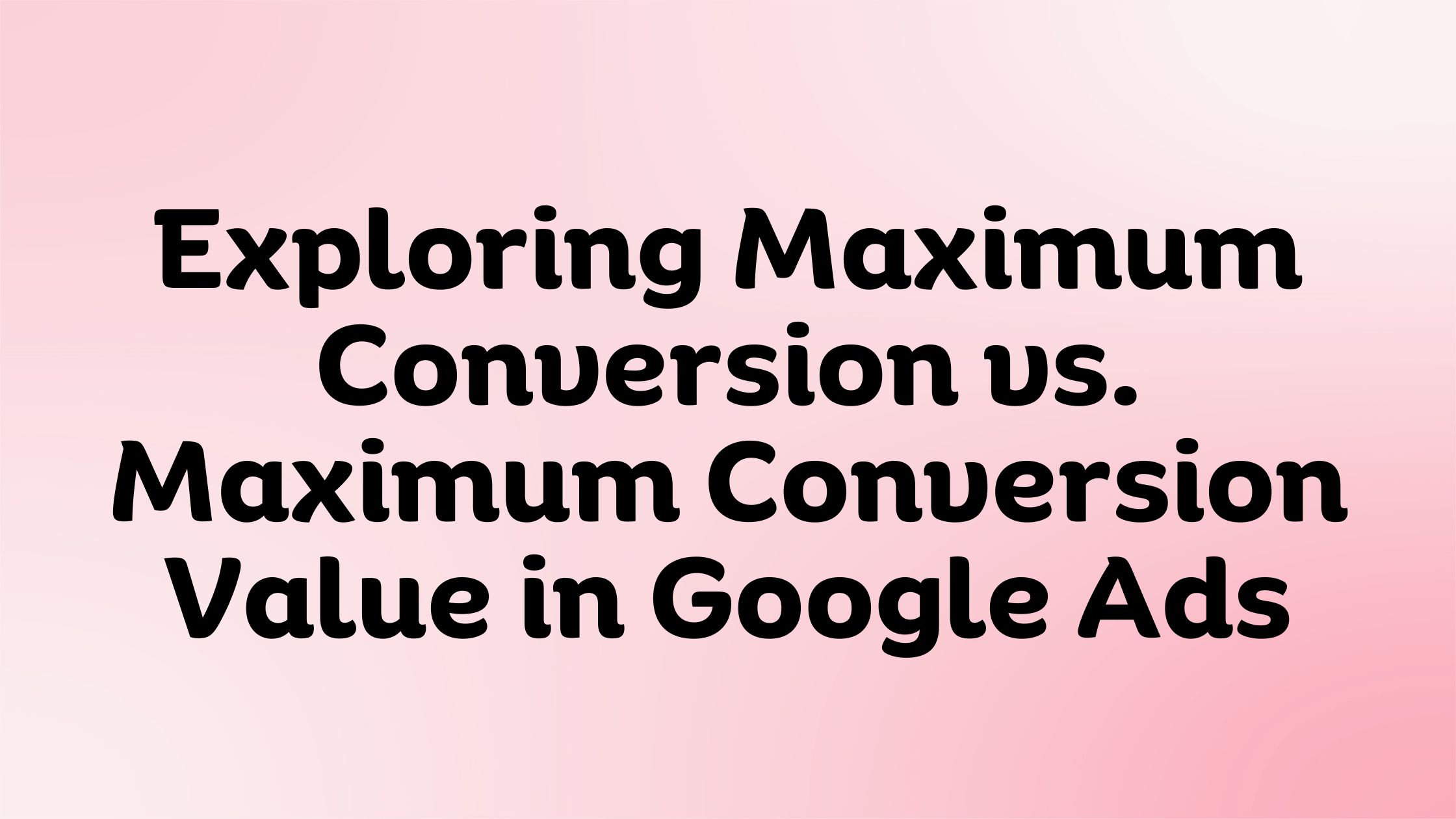In the realm of the digital world, SEO (Search Engine Optimization) has become a gold standard for enhancing online visibility. While many think of it in terms of content, the design and structure of a website play a pivotal role in its SEO performance. SEO-friendly web design ensures that a website is constructed in a way that makes it easy for search engines to crawl and understand its content. If you’re in the process of building or revamping a site, adhering to SEO-friendly guidelines can provide a solid foundation for better search rankings. Here are 10 steps to follow for SEO-friendly web design:
Responsive Design
Responsive design is a web development approach that creates dynamic changes to a website’s appearance based on the device and screen size. It aims to ensure that users have an optimal viewing experience across a variety of devices, from desktop monitors to mobile phones. In today’s digital age, with the proliferation of devices, this adaptability is crucial. The shift towards mobile browsing is evident, making mobile compatibility a top priority for website designers and developers. Google, recognizing this paradigm shift, has transitioned to mobile-first indexing. This means that the search engine predominantly uses the mobile version of a website’s content to rank pages. Consequently, if a site’s mobile version is not user-friendly or lacks content, it could suffer in search rankings, even on desktop searches. This move by Google highlights the significance of responsive design, not just for user experience but also for SEO. In essence, a website’s responsiveness is no longer just a design preference; it’s a ranking criterion.
Site Speed
Site speed refers to how quickly web pages are loaded, impacting user satisfaction and retention. A slow-loading website frustrates users, often leading to higher bounce rates as they leave impatiently. A few strategies can significantly enhance site speed. Browser caching stores webpage resource files on local computers, reducing the need to fetch them repeatedly. Minimizing redirects prevents unnecessary detours in the loading process. Optimizing code, like reducing white spaces, comments, and using compressed files, accelerates rendering. Lastly, a Content Delivery Network (CDN) distributes site resources across multiple servers worldwide, ensuring users access data from the nearest location, boosting load times. Prioritizing speed is essential for retaining users and ensuring website efficacy.
Optimized Images
Optimized images are vital for maintaining a swift and efficient website. Heavy image files can cause lag, resulting in user frustration and possible site abandonment. Moreover, site speed is an SEO factor, influencing search rankings. Compressing images reduces their file size without significantly compromising quality, ensuring pages load faster. Naming images descriptively helps search engines and users comprehend their content at a glance. Additionally, using alt attributes, which are text descriptors, further assists search engines in interpreting image content. This not only aids visually impaired users but also bolsters SEO, as search engines gain a clearer understanding of the image’s context and relevance. Optimizing images, therefore, enhances user experience and boosts search visibility.
Easy-to-follow URL Structure
A website’s URL structure is akin to its digital address book. For users and search engines alike, a straightforward URL helps in quickly grasping the page’s content. URLs that are short, clear, and descriptive can enhance user trust and click-through rates. For search engines, a clean URL structure aids in better indexing and ranking. Lengthy URLs with excessive parameters or special characters can confuse users and impede search engines from understanding the page’s relevance. Furthermore, cluttered URLs can appear untrustworthy, deterring potential site visitors. Simplifying and streamlining URL structures ensures better user navigation and improved SEO, making it a vital aspect of website optimization.
Schema Markup
Schema Markup, derived from Schema.org, is a semantic vocabulary added to websites, helping search engines better understand the content and context. It acts as a detailed guide, clarifying the meaning behind data, allowing search engines to provide more informative results for users. When implemented correctly, Schema Markup can lead to the generation of rich snippets in search results. These snippets can display ratings, prices, or event dates, offering users a “richer” preview of the content. This enhanced display can greatly increase the likelihood of a user clicking on the result, thus improving click-through rates. In a digital landscape where standing out in search results is pivotal, Schema Markup offers websites a distinct edge by providing users with valuable information upfront.
Internal Linking
Internal linking refers to the practice of linking one page of a website to another page within the same website. This interconnected web serves dual purposes. For users, it facilitates smooth navigation, guiding them to related content or deeper informational layers, thereby enhancing user experience and retention. For search engines, these links offer a roadmap to the site’s structure. By analyzing these connections, search engines discern the relationships between pages, identifying cornerstone content and understanding the hierarchy of information. Moreover, internal links help distribute the ‘authority’ or ‘link juice’ acquired by high-performing pages to other linked pages, elevating their significance in search engine eyes. Effectively, a strategic internal linking approach not only improves user engagement but also amplifies SEO efforts by clarifying content context and importance.
Optimized Navigation
Optimized navigation is the compass for website visitors, guiding them seamlessly through a site’s content. A well-structured navigation menu is intuitive, allowing users to swiftly locate desired information, improving their overall experience. For multi-page websites, breadcrumbs provide a trail, showing users their current location and how they arrived there, ensuring they never feel ‘lost’. This linear path not only aids user navigation but also gives search engines a clearer understanding of a site’s structure. Furthermore, a sitemap acts as a directory, listing all pages of a website. This aids search engines in crawling and indexing every page, ensuring maximum visibility in search results. In essence, optimized navigation benefits both users, by providing a frictionless browsing experience, and search engines, by simplifying the site’s indexing process.
HTTPS Implementation
HTTPS, standing for “Hyper Text Transfer Protocol Secure”, is the fortified version of the traditional HTTP. This added security layer is achieved through SSL (Secure Socket Layer) certificates, encrypting data transferred between a user’s browser and the web server. With growing concerns over data breaches and cyber threats, users seek assurance that their information remains confidential and untouched. HTTPS provides this confidence. Search engines, particularly Google, recognize this user preference and have made site security an integral ranking factor. Websites with HTTPS are given a favorable bias, positioning them higher in search results. Beyond the ranking boost, a padlock symbol or a ‘secure’ label in the address bar (indicative of HTTPS) establishes trust, encouraging more user interactions. Therefore, HTTPS implementation not only fortifies a website against cyber threats but also enhances its credibility and search visibility.
Avoid Flash and Use HTML5
Flash, once a popular tool for adding interactive elements to websites, has lost its shine in the modern web ecosystem. Many mobile devices don’t support Flash, leading to user inaccessibility and potentially frustrating experiences. Even more critically, search engines find it challenging to crawl and index Flash content, rendering it virtually invisible in search results. Enter HTML5, the modern standard for web development. HTML5 is versatile, allowing for the creation of interactive and multimedia elements without the drawbacks of Flash. It’s universally supported across devices and, importantly, is search engine-friendly. By using HTML5, webmasters ensure that their site’s content is not only accessible to users across devices but also easily discoverable and interpretable by search engines. In essence, for a future-proof and SEO-compatible web presence, ditching Flash in favor of HTML5 is a wise move.
Content is King
The adage “Content is King” underscores the paramount importance of quality content in the digital realm. While captivating design can attract visitors, it’s the content that holds them, provides value, and encourages repeat visits. A well-designed website is like a beautifully crafted book cover, but the content inside is what readers truly seek. The synergy between design and content is essential. An intuitive and user-friendly design enhances content discoverability, ensuring users stay engaged. Good design prioritizes readability, with appropriate fonts, colors, and spacing, ensuring that content is easily consumable without strain. Visual elements should not overshadow or distract from the content but rather complement it. In essence, while design sets the stage, it’s the content that truly captivates the audience. Hence, it’s crucial to balance aesthetics with functionality to ensure that the king—content—reigns supreme.
Conclusion:
SEO-friendly web design is a synergistic blend of aesthetics and functionality that caters to both users and search engines. While it may seem challenging to balance, keeping the end user in mind while implementing these steps will not only improve your site’s visibility in search engine results but will also enhance the overall user experience. Remember, a well-designed, SEO-friendly site is the cornerstone of a strong online presence.