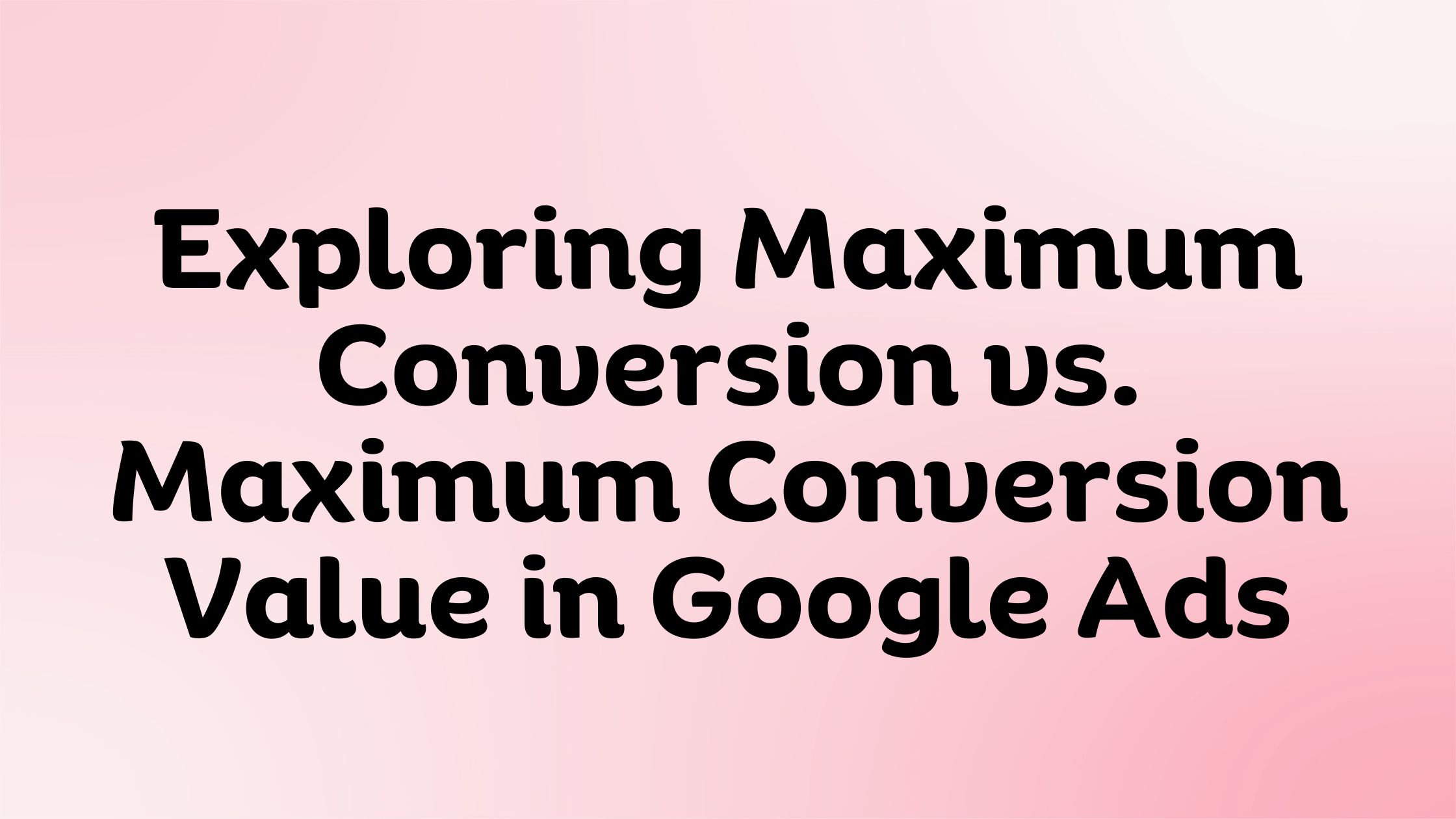In the realm of digital marketing, Google Analytics and Google Ads are essential tools that provide valuable insights about your online traffic and ad performance. However, sometimes you may notice discrepancies between the data reported in Google Analytics and Google Ads, which can be confusing. Before you panic, it’s crucial to understand why these differences occur.
Different Tracking Mechanisms
One of the most common reasons for the discrepancy between Google Ads and Google Analytics data lies in their contrasting conversion timestamps.
Google Ads Timestamp
Google Ads operates on an ad click-based timestamp. When a user clicks an ad and converts – be it immediately or several days later – Google Ads always attributes the conversion back to the time of the initial ad click.
Let’s consider an example. Suppose a user clicked on your ad on June 20th but only completed the desired action (such as making a purchase or signing up for a newsletter) on June 21st. In this case, Google Ads would record the conversion under the date of June 20th. This is because the system gives credit to the day the user clicked the ad, which led them towards the conversion path.
Google Analytics Timestamp
Google Analytics, on the other hand, uses a different system. Rather than recording the conversion at the time of the ad click, it logs the conversion when the action actually occurs.
Using the same example above, Google Analytics would note down the conversion on June 21st, the day when the user completed the action.
This difference in time attribution can cause discrepancies when comparing conversion data between Google Ads and Google Analytics.
It’s essential to be aware of this difference in conversion tracking approach while analysing your data to develop a more precise understanding of your user behaviour and conversion paths. A holistic approach that considers both click and action timestamps can provide a comprehensive picture of user interactions, thereby informing your marketing strategy.
Ultimately, understanding these nuances between Google Ads and Google Analytics can offer a more accurate and insightful perspective on your conversion data, empowering you to make more informed decisions about your marketing efforts.
Conversion Attribution Models
That’s correct, Google Analytics and Google Ads do indeed use different attribution models by default, which is often a significant factor in the discrepancies between the data reported in each tool.
Google Analytics, by default, uses the ‘Last Non-Direct Click’ attribution model. Under this model, all direct traffic is ignored, and the entire credit for the conversion is given to the last channel that the customer clicked through from before buying or converting. If a user visited your site via a Google ad, then later returned directly and made a purchase, Google Analytics would attribute that conversion to Google Ads.
On the other hand, Google Ads operates using the ‘Last Google Ads Click’ attribution model. This means that it attributes the conversion to the last ad that the customer clicked before making a purchase or completing a conversion. This holds even if the user interacts with several of your ads before finally converting. In the case of multiple ad interactions, the last clicked ad gets the credit in Google Ads.
These differing models can sometimes result in what appear to be discrepancies in data. However, understanding these differences can enable more nuanced interpretations of your data and help inform more effective marketing strategies. For an accurate overview of your customer’s journey, consider using Google’s Multi-Channel Funnels reports, which allows you to see how your marketing channels work together to create sales and conversions.
Unlinked Accounts and Tagging Issues
Google Ads and Google Analytics are powerful tools on their own. Still, when they are correctly linked and set up, they provide even more valuable insights, painting a holistic picture of your advertising efforts. However, if there are issues with account linking or tagging, it can lead to discrepancies in data.
Account Linking
The first step to ensure accurate data sharing between Google Ads and Google Analytics is correctly linking the two accounts. This process involves a few steps within each platform and, if not done accurately, can result in data inconsistencies.
If your Google Ads account is not properly linked to your Google Analytics account, the data from Google Ads might not be correctly imported to Google Analytics. As a result, Google Analytics could end up underreporting your Google Ads traffic and conversions. This could lead to significant data mismatches, making it seem like your ads are underperforming when they may actually be hitting the target.
To verify if the accounts are properly linked, you can check in your Google Analytics account under ‘Admin’ > ‘Property’ > ‘Google Ads Linking’. You should see your Google Ads account listed here if it’s linked correctly.
Auto-tagging
The other key aspect is auto-tagging, a feature that, when enabled, automatically imports Google Ads data into Google Analytics. Auto-tagging appends a unique Google Click Identifier (GCLID) parameter to your landing page URLs when users click over to your site from ads. Google Analytics uses this GCLID to attribute visit activity back to specific Google Ads.
If auto-tagging is not enabled, Google Analytics might not accurately report Google Ads traffic. Auto-tagging can be confirmed by going to your Google Ads account under ‘Account settings’ > ‘Auto-tagging’.
Ensure that your Google Ads and Google Analytics accounts are properly linked, and auto-tagging is enabled. Regularly check your settings and update them if necessary, as these steps are critical for reliable and accurate data reporting.
Time Zone Differences
At first glance, it may not seem that time zone settings would play a significant role in data discrepancies between Google Analytics and Google Ads. However, upon closer examination, this seemingly minute detail can have a noticeable impact on your data reporting and overall interpretation.
Impact of Time Zone Settings
Google Analytics and Google Ads track conversions in their respective time zone settings. That means if a user clicks on your ad at 11 PM PST on Google Ads, but completes the conversion at 1 AM PST, Google Ads would record the conversion on the first day, while Google Analytics, if set to the EST time zone, would record it on the second day.
This difference in time zone settings can lead to mismatches in the total number of conversions reported on a given day between the two platforms. This discrepancy can be particularly noticeable for businesses operating across multiple time zones or ones running ads that result in quick conversions, such as flash sales.
Aligning Time Zones
To minimize these discrepancies, it’s crucial to ensure that your Google Ads and Google Analytics accounts are set to the same time zone. In Google Analytics, you can check your time zone setting by going to ‘Admin’ > ‘View’ > ‘View Settings’. In Google Ads, this can be found under ‘Account settings’ > ‘Preferences’.
Remember that changes to the time zone settings in Google Analytics apply to data moving forward and do not retroactively affect the previously collected data. As such, any changes should ideally be made at the start of a new reporting period for data consistency.
Paying close attention to your time zone settings in both Google Ads and Google Analytics can help minimize data discrepancies and lead to more accurate and actionable insights.
Ad Blockers and Browser Settings
Certain elements that are beyond a marketer’s control can interfere with data tracking, leading to discrepancies between Google Analytics and Google Ads data. This typically involves situations where the user, the user’s browser, or even an installed application blocks or disrupts the tracking mechanism.
Ad Blockers
Ad blockers are browser extensions that users install to prevent ads from being displayed. However, they can also block the tracking scripts from Google Ads and Google Analytics, preventing these services from accurately recording user interactions. For example, if a user with an ad blocker installed clicks on your ad and converts, Google Ads may record this conversion, but Google Analytics might not, leading to a discrepancy.
Browser Settings
Some browsers or browser settings can block or restrict cookies, affecting how Google Analytics and Google Ads track user data. If a user’s browser is set to block all third-party cookies, for instance, this can disrupt the tracking mechanisms of both Google Analytics and Google Ads, resulting in inconsistencies in the reported data.
User Opt-Out
Google provides users with the option to opt out of Google Analytics tracking. Users who have enabled this setting will not have their data recorded by Google Analytics, but Google Ads might still track their clicks and conversions. This could lead to a situation where Google Ads reports more conversions than Google Analytics.
In Conclusion
While data discrepancies between Google Analytics and Google Ads can be perplexing, they are usually due to differences in tracking methods, attribution models, and account settings. It’s important to consider these factors when analyzing your data. A deep understanding of these discrepancies will allow you to make more informed decisions when interpreting data and planning your digital marketing strategies.