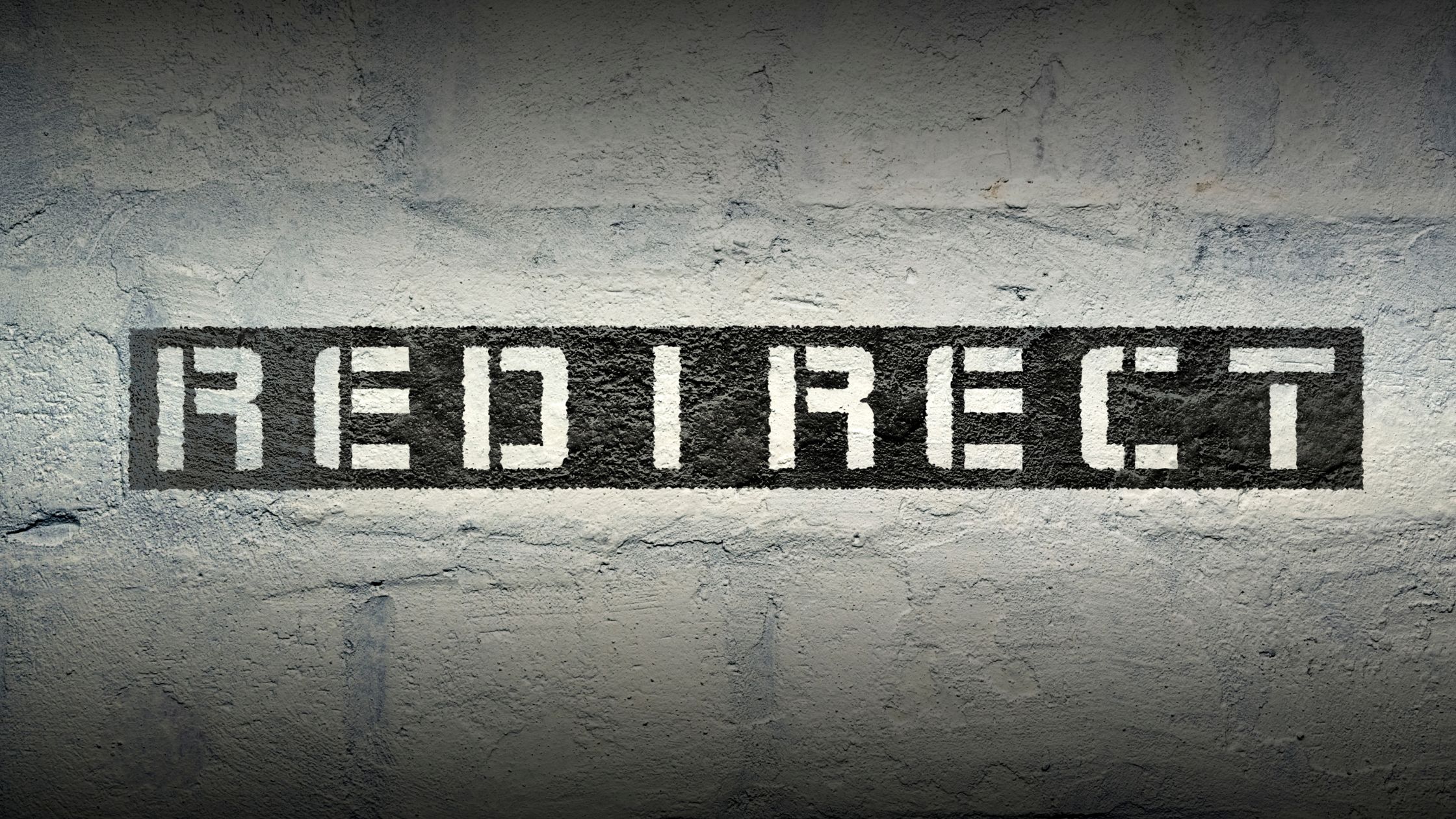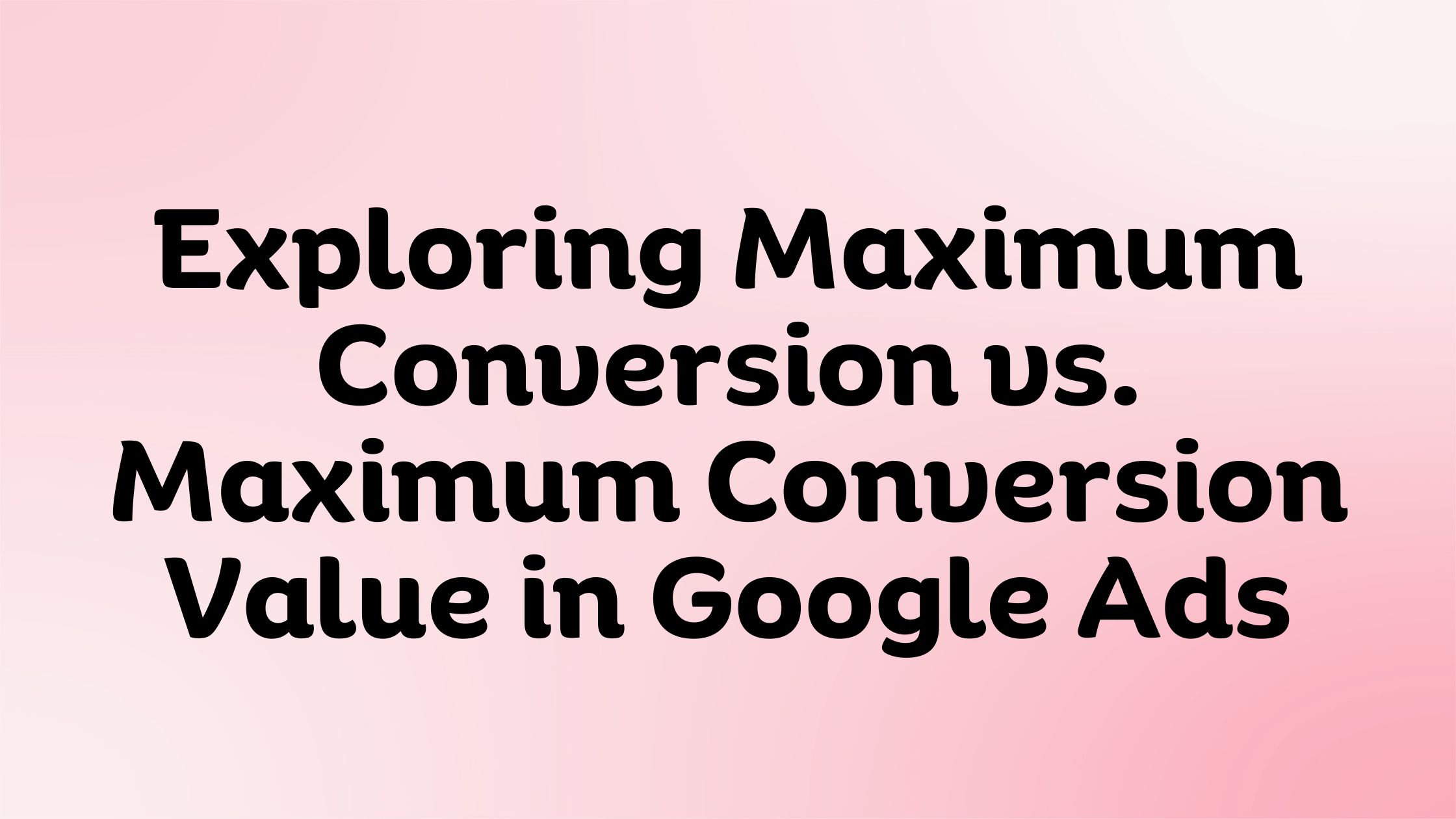In the digital world, the ability to guide traffic to the right location is key, which is where 301 and 302 redirects come in. These two HTTP responses may seem like technical jargon, but they play an essential role in ensuring a seamless user experience and maintaining your website’s SEO health.
Understanding 301 and 302 Redirects
301 Redirect: Permanent Move
A 301 redirect is a permanent redirect from one URL to another. When a user attempts to access a URL that has been moved to a new location, a 301 redirect will automatically guide them to the new URL. This is like forwarding mail to a new address – the post office knows you’ve moved permanently, so all your mail goes to the new location.
This type of redirect is crucial for maintaining the SEO ranking of the page, as it transfers approximately 90-99% of the link equity (ranking power) to the new URL.
302 Redirect: Temporary Detour
On the other hand, a 302 redirect is a temporary redirect used to guide users to a different URL for a limited time. This is akin to a detour sign on a road – it’s a temporary change, and you’ll eventually be directed back to your original route.
A 302 redirect doesn’t pass on the link equity to the new URL, making it less useful if you’re concerned about SEO. However, it’s perfect for temporary changes, such as during site maintenance or redesign.
Implementing 301 & 302 Redirects in WordPress
Setting up 301 and 302 redirects in WordPress is straightforward, thanks to several handy plugins like ‘Redirection’.
Step 1: Install and activate the ‘Redirection’ plugin.
Step 2: Once activated, navigate to ‘Tools’ -> ‘Redirection’ in your WordPress dashboard.
Step 3: To create a new redirect, simply enter the URL you wish to redirect from in the ‘Source URL’ field and the destination URL in the ‘Target URL’ field.
Step 4: For a 301 (permanent) redirect, leave the default setting under ‘Group’. If you wish to create a 302 (temporary) redirect, change the HTTP code in the dropdown menu from ‘301 – Moved Permanently’ to ‘302 – Found’.
Step 5: Click ‘Add Redirect’, and you’re done!
Remember, when you’re implementing redirects, a clear plan is vital. Consider the user experience, your SEO goals, and the permanence of the changes. When done correctly, redirects can be a powerful tool in your digital marketing toolbox.
The Role of Redirection in SEO
When a website visitor clicks on a link or types a URL into their web browser, they expect to land on a specific page. However, there may be times when that page is no longer available due to reasons like content re-structuring, website redesign, or content removal. In such cases, having the user confront a 404 error page is not the ideal user experience and could potentially harm your SEO rankings. This is where implementing 301 or 302 redirects comes in handy.