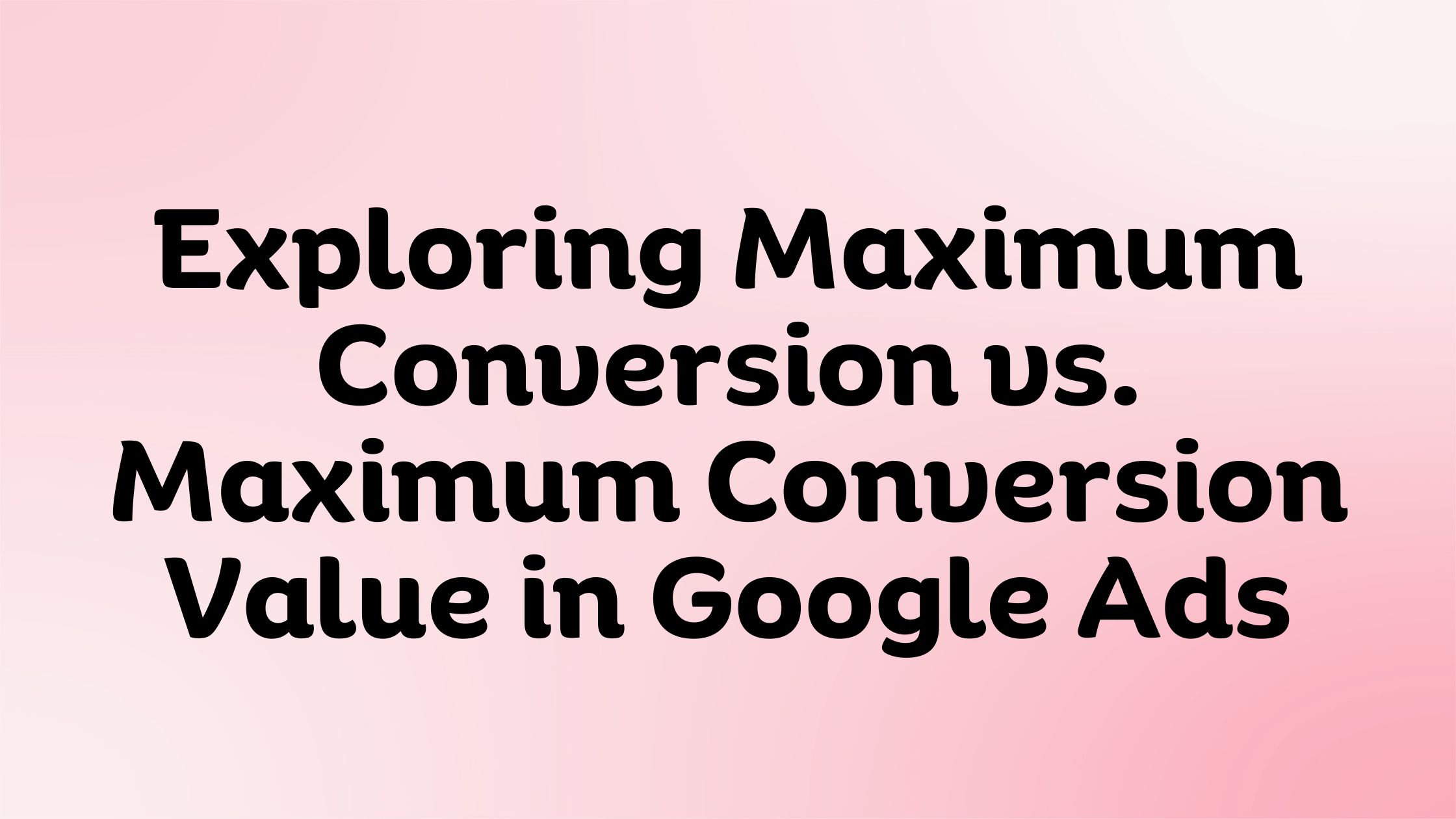Website migration can be a challenging process, fraught with potential SEO pitfalls. If not handled correctly, it can lead to traffic loss, broken links, and a dip in your website’s ranking. But fear not! This comprehensive 40-step SEO migration checklist will help you navigate the process smoothly, ensuring minimal disruption to your site’s performance.
Pre-Migration
Crawl Your Existing Website: Use an SEO spider tool to get a complete overview of your current site structure.
Compile a URL List: Compile a list of all URLs on your current site. This will be useful for comparisons later.
Complete a Content Audit: Evaluate the quality and relevance of your current content. This helps you decide what to keep, modify, or discard.
Backup the Current Website: Always ensure you have a full backup of your existing website before starting the migration process.
Organize Your Redirect Map: Plan your 301 redirects meticulously to maintain link equity and avoid broken links.
Install SSL Certificate: If you’re moving to HTTPS, ensure you have an SSL certificate in place.
Set Up a Staging Environment: Test the new website in a safe staging environment to identify any potential issues.
During Migration
Implement Your Redirection Plan: Ensure all your 301 redirects are working as planned.
Copy Meta Data: Preserve your SEO work by copying all meta titles, descriptions, and H1 tags.
Preserve URL Structures: If possible, maintain existing URL structures to minimize disruption.
Move High-Quality Content: Migrate all relevant and high-quality content to your new site.
Retain Internal Link Structure: Make sure to maintain the internal linking structure of your site.
Optimize New Pages: Perform on-page SEO on any new content or pages.
Update XML Sitemap: Update your sitemap to include any new pages and exclude any removed ones.
Update Robots.txt: Ensure your robots.txt file doesn’t block important pages.
Test Website Speed: Test the load speed of your new site to ensure it meets the recommended standards.
Ensure Mobile Compatibility: Make sure your new site is mobile-friendly.
Test All Forms and CTAs: Check that all forms and calls-to-action (CTAs) work correctly.
Post-Migration
Test Redirections: Ensure all 301 redirections are working correctly.
Check Internal Links: Make sure all internal links point to the new URLs and not the old ones.
Crawl the New Site: Perform a full crawl of the new site to spot any errors or issues.
Monitor 404 Errors: Keep an eye out for any 404 errors and fix them immediately.
Update Backlinks: Reach out to high-quality backlink providers to update them to your new URLs.
Update Google Search Console: Add your new site to Google Search Console and submit your updated XML sitemap.
Update Google Analytics: Make sure Google Analytics is set up on the new website and tracking correctly.
Resubmit Disavow File: If you have a disavow file, resubmit it to Google.
Announce Your Migration: Inform your users about the migration to prepare them for any changes.
Check Canonical Tags: Ensure all canonical tags are pointing to the correct URLs.
Monitoring Performance
Track Keyword Rankings: Monitor your keyword rankings for any significant changes.
Analyze Traffic: Keep a close eye on your traffic to spot any dips that may be caused by the migration.
Monitor Bounce Rate: If your bounce rate increases, it could indicate issues with the new site.
Monitor Conversion Rate: Watch for any changes in your conversion rates, as this could indicate a problem with site usability.
Check Site Speed: Monitor your new site’s speed to ensure optimal performance.
Watch Out for Manual Actions: Keep an eye on Google Search Console for any manual actions or penalties.
Check Indexation: Regularly check to ensure all of your new pages are being indexed by Google.
Review Crawl Budget: Review your crawl budget in Google Search Console to ensure Google is crawling your site efficiently.
Review Internal and External Links: Regularly check your internal and external links for any issues.
Monitor Site Downtime: Keep an eye on site downtime and resolve any issues quickly.
Check Search Appearance: Ensure your site appears correctly in search results.
Regular SEO Audits: Conduct regular SEO audits to keep track of how your new site is performing.
Following this SEO migration checklist will help ensure that you transition smoothly to your new website, with minimal impact on your current SEO performance. Remember, effective website migration is about thorough planning, careful execution, and meticulous follow-up. Good luck with your website migration journey!